No time to listen now? We'll send it to your inbox.
No time to listen now? We'll send it to your inbox.
or scroll down to get the highlights

Mastering Your E-commerce Apps: A Guide to Auditing, Updating, and Profiting
In this post we’re diving into the world of Shopify and e-commerce apps, and I’ve brought in our resident expert, Claudia Howard. She’s a Klaviyo pro and the best email strategist I know.
Apps can be a double-edged sword. We all love finding that shiny new tool, especially if it’s free. But before you know it, your store becomes a playground for apps, and you might not even be using half of them.
Read on to get the details, or click to listen to the episode
Why Auditing is Crucial
- Cuts Unnecessary Costs
You may be paying for apps you aren’t even using, and not even know it. - Improves Site Speed
Leftover code from unused apps can slow down your site load time, driving away potential customers before they even have a chance to see what you sell. - Relevance Check
Sometimes you have an app installed that’s no longer necessary. Since Shopify and other platforms are constantly being updated and improved, often the apps you needed a few months ago are now included in the price of your site. - Return on Investment (ROI) Evaluation
Evaluating the cost vs. benefit is just good business. Taking the time to honestly assess how much (and what type of) value your apps are adding can give you clarity on what you really need and what you could do without.
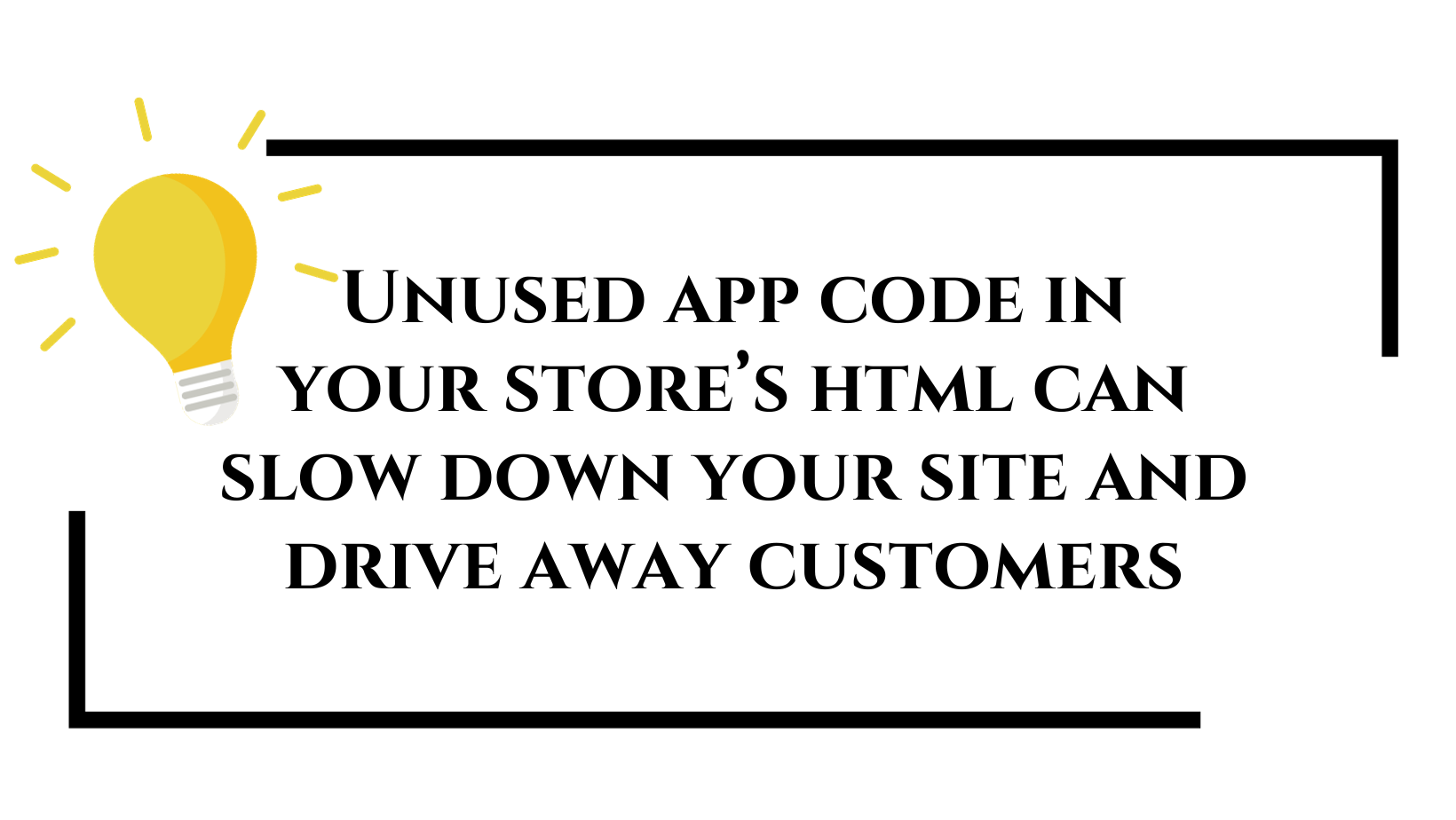
5 Steps to App Audit
So, you’re sold on the idea of auditing your apps. But how do you actually go about it? Claudia breaks it down into five simple steps.
Step 1: Quick Review and Cleanup
- Head to your Shopify admin and check the list of installed apps.
- Ask yourself: Are these all active, and am I using them?
- Uninstall any unused apps.
- Email the developer to ensure all code is removed. App developers are required by law to remove old code upon request, so don’t be shy about messaging them to ask for a clean-up on the back end.
Step 2: Update Check
- Review installed apps for available updates (some apps may notify you within their dashboard, but others you’ll need to check).
- Keep the app code updated for bug fixes and added features.
Step 3: Feature Duplication Check
- Assess if features you bought an app for are now available elsewhere (e.g., through Shopify or other services).
- Look for duplications and streamline your toolkit.
Step 4: Revenue and Time Analysis
- Conduct a cost-benefit analysis.
- Consider if the app saves you time, enhances customer experience, or generates revenue.
- Create a chart weighing the benefits against the app’s cost.
Step 5: Decision Time
- Decide if the app is truly worth it for your store.
- Factor in time saved, customer experience, and revenue generated.
- Conduct a cost-benefit analysis using a simple spreadsheet.
Q&A: Addressing Common Concerns
Q: If an app is free and unused, why bother deleting it?
Some code can slow down your site, even if it’s free. Deleting it now and reinstalling later may get you an updated version.
Q: How do I know if new features are available if I ignore most of my emails?
App dashboards usually announce new features, so you can just visit the provider’s page to check for any new additions. Additionally, community forums (like our Inner Circle) are great for staying informed.
Your App Audit Journey
So there you have it—a practical guide to auditing, updating, and profiting from your e-commerce apps. Don’t let those apps run wild in your store; take control with a once to twice yearly audit.
Remember, it’s not about having the most apps; it’s about having the right ones that contribute to your success.
BONUS: The 5 Must-Have Apps for Profitable Stores
We often get asked about the best apps for e-commerce. Claudia and I compiled a list, but we didn’t stop there. We’ve created a free course that not only gives you the list but shows you how to make the most out of these apps.
In this course, you’ll get:
- Training on each app.
- Practical usage examples from successful Inner Circle members.
- Step-by-step guidance on maximizing these apps for profit.
New FREE Course
GROW YOUR SALES
(without breaking the bank)
Conversion School is a step by step process to grow your sales,
without spending a fortune on risky ad strategies, or discounting your products.
Works for Ecommerce stores at all stages.
Start getting consistent sales, and see significant sales growth every month.
New FREE Course
GROW YOUR SALES
(without breaking the bank)
Conversion School is a step by step process to grow your sales,
without spending a fortune on risky ad strategies, or discounting your products.
Works for Ecommerce stores at all stages.
Start getting consistent sales, and see significant sales growth every month.
Here’s what to do differently next year. Episode 195
No time to listen now? We'll send it to your inbox. No time to listen now? We'll send it to your inbox. or scroll down to get the highlightsOUR FAVORITE STRATEGIES FOR SUCCESS IN 2024 The ecommerce landscape is evolving,...
6 actionable strategies that are working to get sales now. Episode 194
No time to listen now? We'll send it to your inbox. No time to listen now? We'll send it to your inbox. or scroll down to get the highlights6 Strategies To Get Your Sales Back on Track in 2024 2023 has been a tough year...
The #1 Strategy to get more sales in 2024. Episode 193
No time to listen now? We'll send it to your inbox. No time to listen now? We'll send it to your inbox. or scroll down to get the highlightsIf you’ve ever felt like your store + products are invisible, this is for you!...



